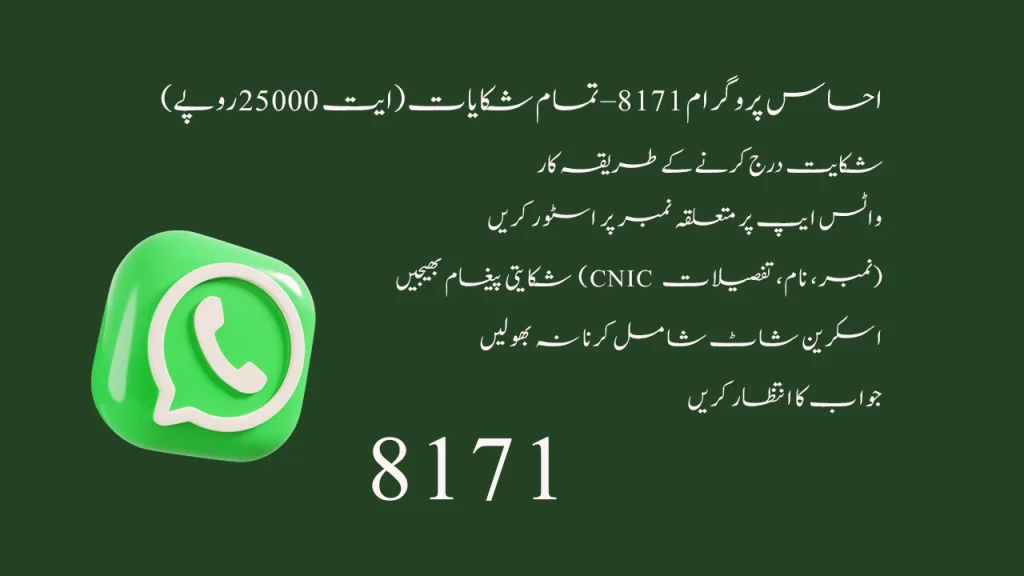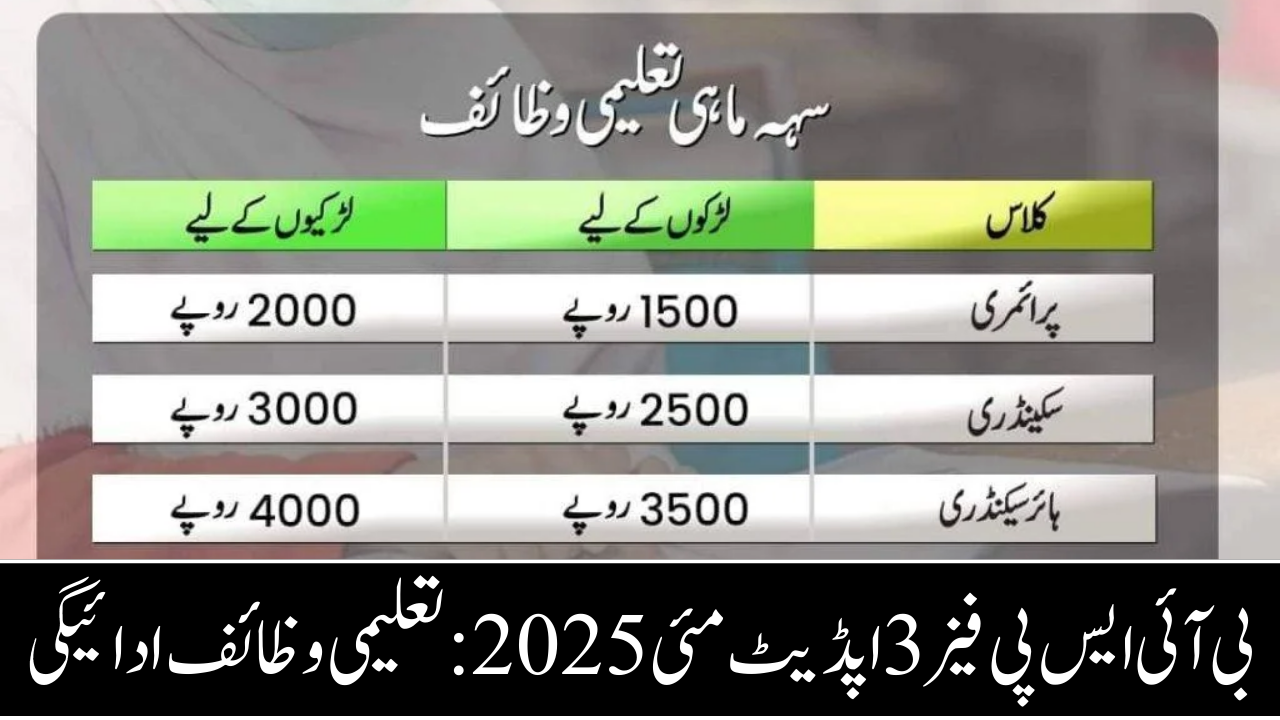ریٹیل شاپ کے ذریعے BISP 8171 کی 13500 روپے کی ادائیگی – مکمل تفصیل 2025
Centered Green Text with Animated Cards Follow us on WhatsApp and YouTube for the latest updates! WhatsApp Channel Join Now YouTube Channel Subscribe Now بینظیر انکم سپورٹ پروگرام (BISP) نے اپنے 8171 کفالت پروگرام کے تحت 13,500 روپے کی امدادی رقم کی تقسیم کے نظام میں ایک بڑی تبدیلی کی ہے۔ اب یہ رقم کیمپ … Read more